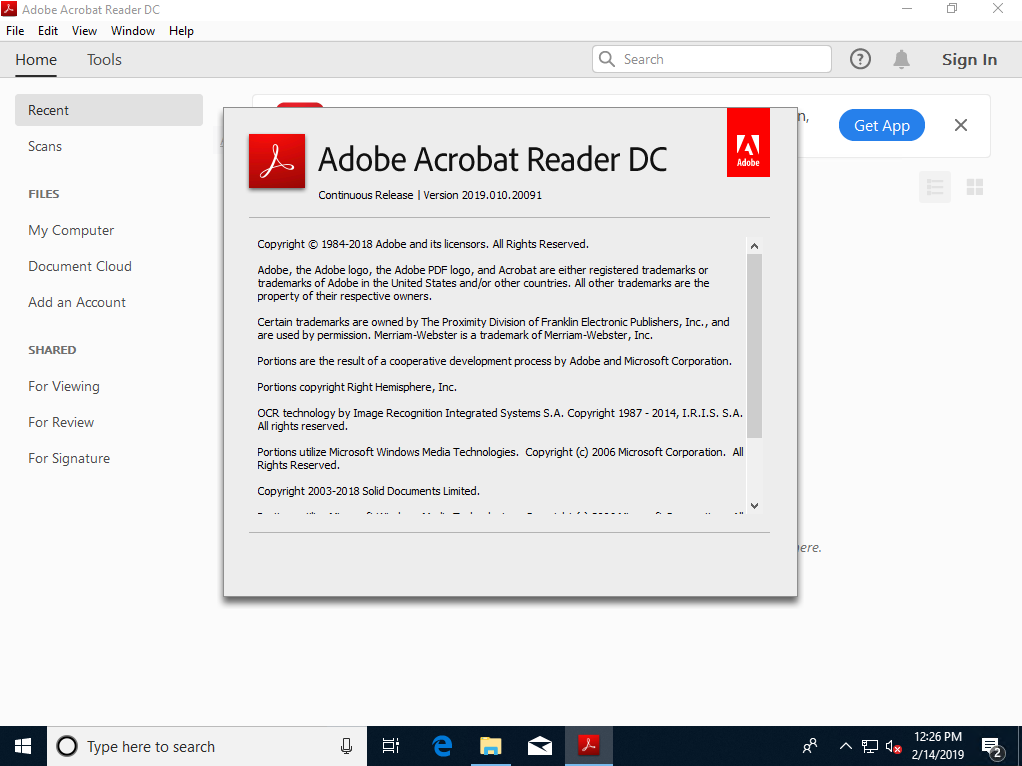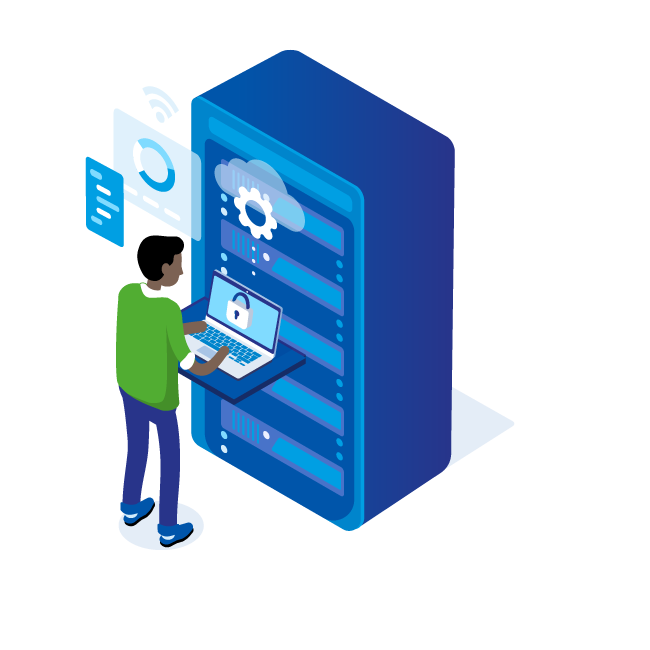FAQ
Frequently Asked Questions
The Dropbox solution is elegant in its simplicity and great for consumers. However, our small business customers and service provider partners have asked for more flexibility and control with centralized management. Gladinet Cloud meets those needs by adding the following benefits to the Dropbox model:
- Multiple “”dropbox”” folders
- Immediate access with no waiting for lots of data to upload
- Choose any cloud storage service
- Centralized management with automatic provisioning and per user
- storage quotas
- Manage local folders in parallel with cloud folders
- Partner branding and customization
We provide military grade encryption of your data and it is transmitted over connections that are secured by industry standards.
You can contact [email protected] to get started.
Please find attached the manual for the installations of the latest Mybox Client. If you need assistance feel free to contact our Support Department via our Ticketing Portal.
Sometime in early 2019, Adobe released an Adobe Acrobat Reader DC update that disrupts some users of the CentreStack Windows Client. This article is applicable to you if you are getting one of the following error messages when attempting to open a PDF file from the Windows Client mounted drive.
1-There was an error opening this document. Access Denied.
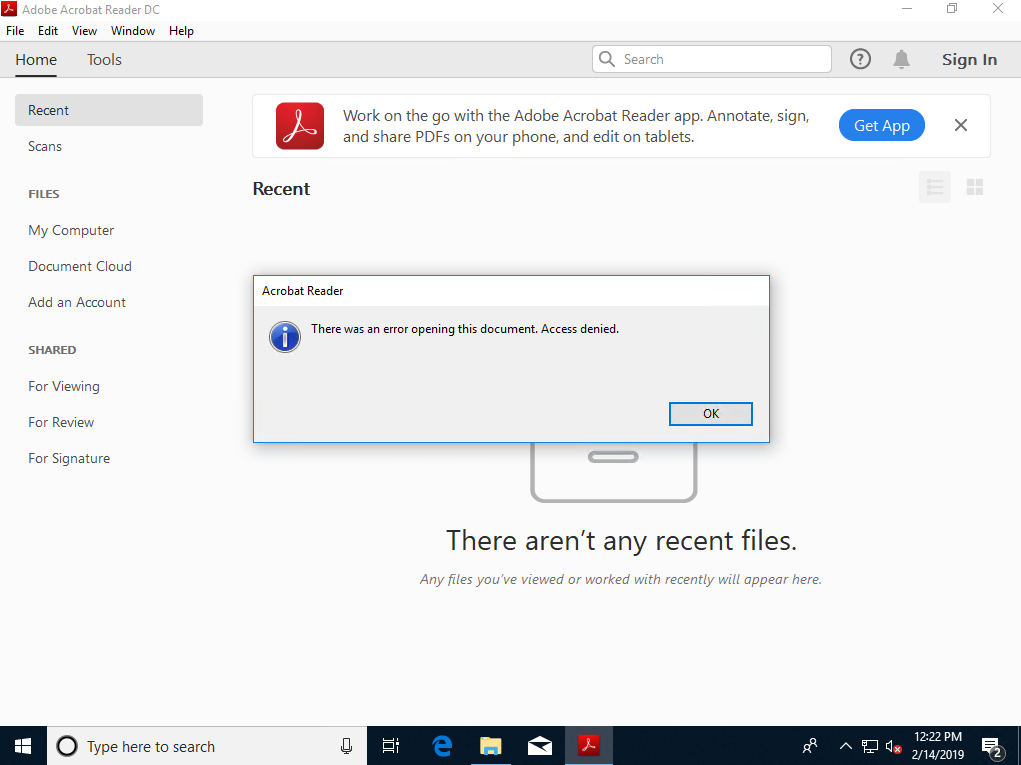
2-There was an error opening this document. The disk containing this file is not available.
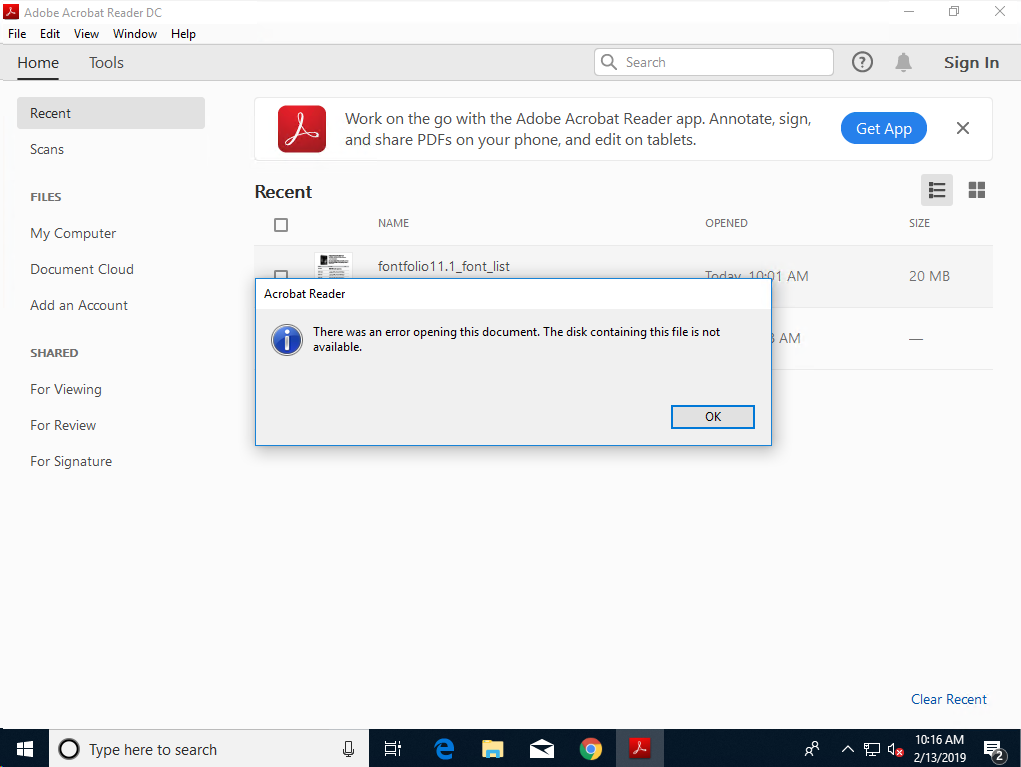
I believe error #1 happens if your windows client access point is an external IP address or website URL. Error # 2 happens if your access point is a local IP address, or the localhost domain.
The cause of this error is an Adobe Acrobat enhanced security setting that forces documents to open in a sandbox. As a result, the document will not download from the CentreStack cloud to it’s proper local cache. This cache is usually in the user’s Windows local profile by default.
Solution
To fix the problem on Adobe Acrobat Reader DC version 2019 and above, please go to the Edit->Preferences->Security (Enhanced) page and uncheck the setting that says “Run in AppContainer” under the Sandbox Protections heading.
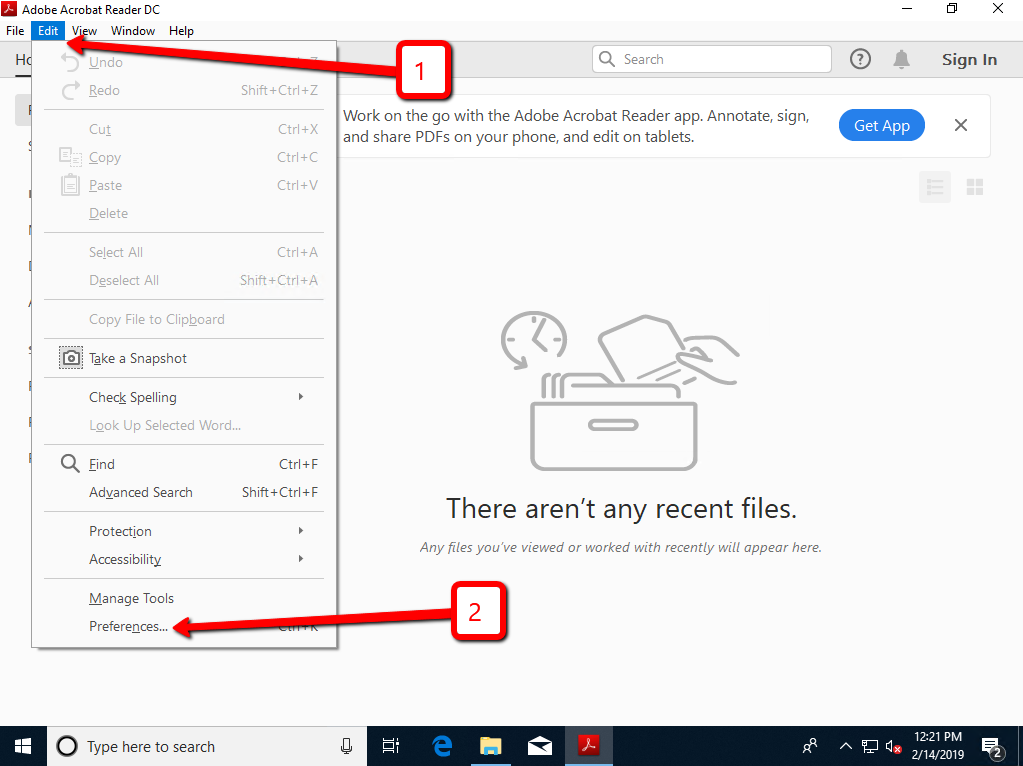
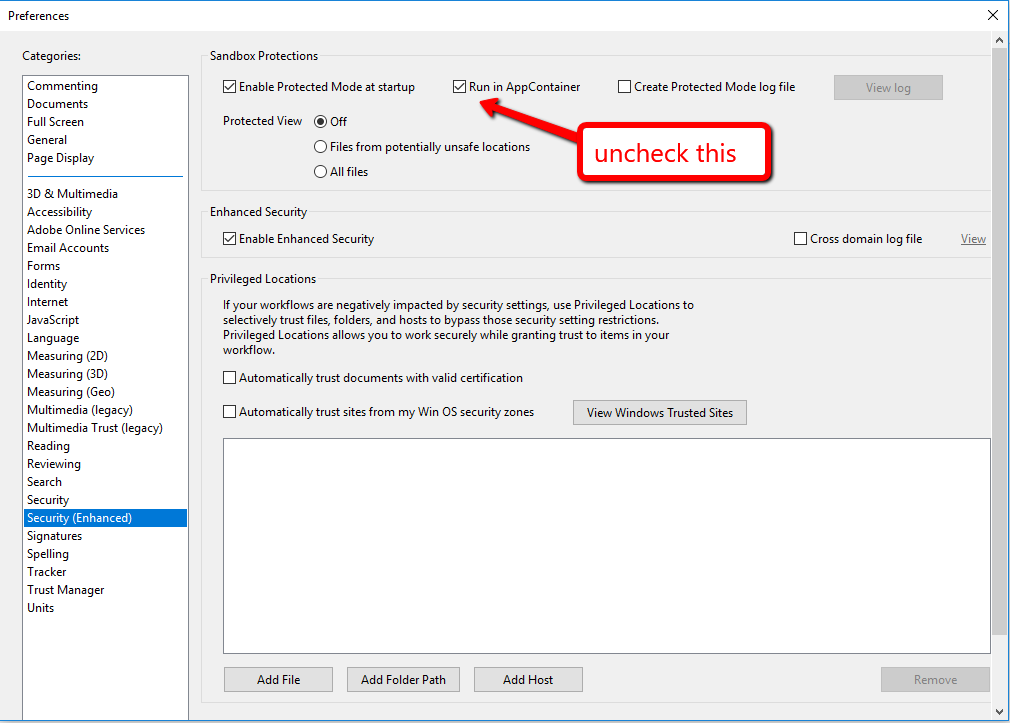
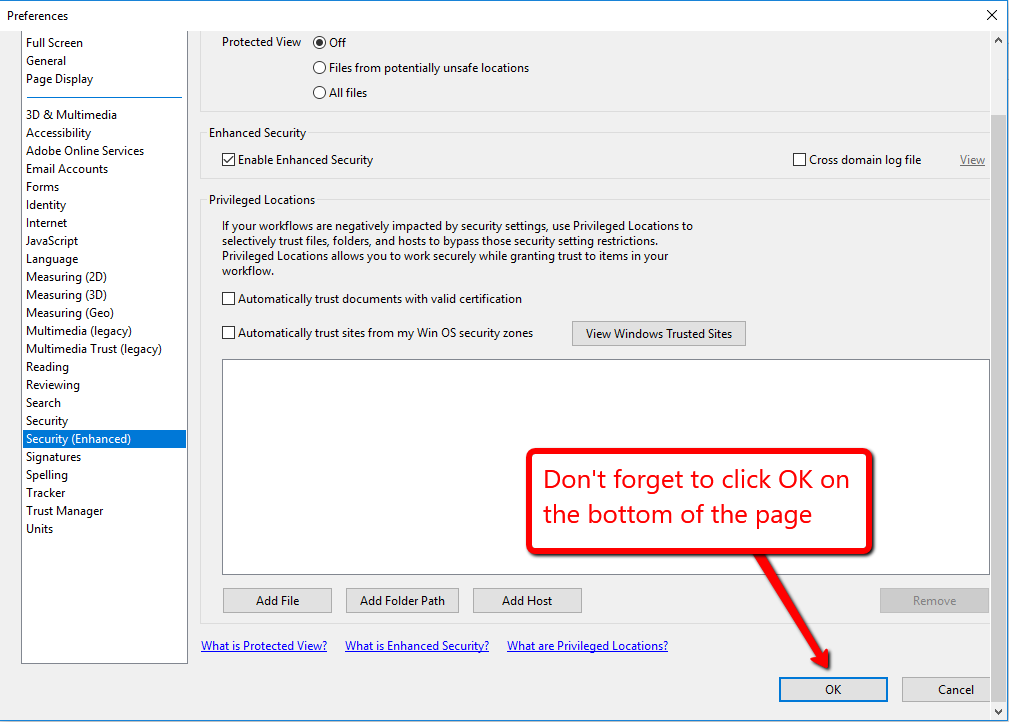
After restarting Adobe Acrobat Reader, you will be able to open PDF files directly from the Windows Client mounted drive again. Please see this page for more information about the sandbox protections settings: https://www.adobe.com/devnet-docs/acrobatetk/tools/AppSec/sandboxprotections.html