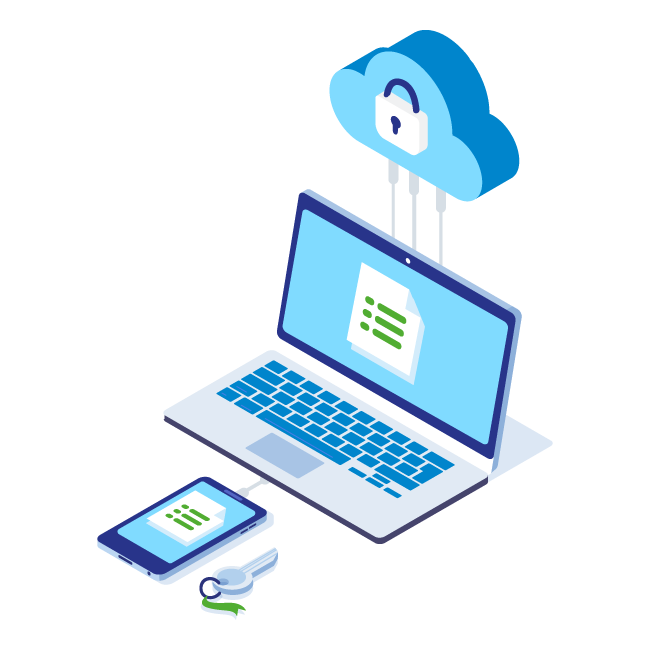FAQ
SSL
SSL stands for Secure Sockets Layer and, in short, it’s the standard technology for keeping an internet connection secure and safeguarding any sensitive data that is being sent between two systems, preventing criminals from reading and modifying any
information transferred, including potential personal details.
These are the essentials you will need when you order an SSL:
- A unique IP address. Because of the way that the SSL protocol is set up, you will need a separate IP address for each certificate that you want to use.
- A certificate signing request or CSR
- Correct contact information in WHOIS record.
- Business/Organization validation documents.”
“In the section for the domain name you want to use, click Hosting Settings. In the Security section, select SSL support. Select the Certificate you created, and then click OK. The type of SSL certificate to purchase is dependent on several factors such as the brand of the SSL certificate and the type of SSL certificate. If you have a single domain name that you’d like to secure using an SSL certificate, you can purchase the Single Domain SSL certificate. If you have multiple domain names then a Multi-Domain SSL certificate will be the appropriate choice. If you have a root domain name for which you’d like to secure all subdomains that fall under the root domain, you’ll need to purchase a Wildcard SSL certificate. For most use cases Sectigo SSL certificates will be sufficient.
Positive SSL Certificate:
A Positive SSL Certificate secures your main domain, such as datasur.sr, and the subdomain www.datasur.sr is included at no additional cost. In other words, with this type of SSL certificate, you can secure both the main domain datasur.sr and the subdomain www.datasur.sr.
Multi-Domain SSL Certificate:
A Multi-Domain SSL Certificate allows you to secure multiple domains and subdomains. For example, you can choose to secure only the main domain datasur.sr, as well as sales.datasur.sr and datasurcloud.sr. You pay for each domain you add to the certificate.
Wildcard SSL Certificate:
A Wildcard SSL Certificate secures your main domain, such as datasur.sr, and all subdomains at one level, such as www.datasur.sr, mail.datasur.sr, and so on. If you later want to add more subdomains, you can continue to use this certificate to secure the new subdomains.
SSL uses port number 443, encrypting data exchanged between the browser and the server and authenticating the user. Therefore, when the communications between the web browser and server need to be secure, the browser automatically switches to SSL that is, as long as the server has an SSL certificate installed.
The SSL certificate can be installed in cPanel by navigating to the SSL/TLS option.
Yes, SSL/TLS Certificate expires once its validity period is over, which is from 1-2 years. No matter from whom you purchase, whether a Certificate Authority or any Reseller, the validity period remains the same.
SSL encryption for email is highly recommended whenever possible. Configuring your server / mail client with an SSL will help avoid mail delivery exploits and secure email login attempts.
SSL.com certificates are accepted by over 99.9% of browsers, tablets, and mobile devices.
- Let’s Encrypt does not provide a centralized way to view and manage all your certificates. This can make it challenging to keep track of which certificates you have.
- Sectigo offers a central management system that allows you to easily view and manage all your certificates, providing more overview and control.
- Let’s Encrypt does not offer telephone or emergency support. This can be a challenge if you need quick assistance.
- Sectigo provides comprehensive support, including telephone and emergency support, so you can always get help when needed.
- Let’s Encrypt has limitations on the number of certificates you can request or renew. This can cause issues if you need many certificates, potentially leading to temporary downtime of your services.
- Sectigo allows you to purchase exactly the certificates you need, so you are never faced with expired certificates that disrupt your services. This is particularly useful for automatic server configurations and other processes.
- Let’s Encrypt uses one type of automation protocol (ACME), which may be limiting.
- Sectigo offers more automation options and supports integrations with popular management tools and other systems, which can further streamline your processes.
- Let’s Encrypt offers only Domain Validated (DV) certificates.
- Sectigo provides various types of certificates: DV (Domain Validated), OV (Organization Validated), and EV (Extended Validation), giving you more choice based on your security needs.